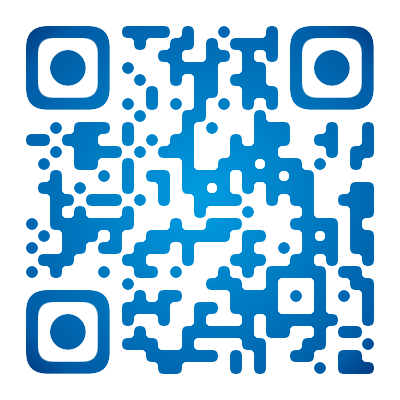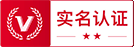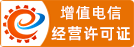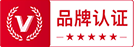Centos系统磁盘挂载方法及命令详情记录
简单记录磁盘挂载的命令,供大家参考使用:
umount /dev/xvdb1
mkfs.ext4 /dev/sdb1
fuser -km /dev/sdb1
umount /dev/sdb1
命令使用效果如下:
[root@www ~]# umount /dev/sdb1
[root@www ~]# mkfs.ext4 /dev/sdb1
mke2fs 1.42.9 (28-Dec-2013)
Discarding device blocks: done
Filesystem label=
OS type: Linux
Block size=4096 (log=2)
Fragment size=4096 (log=2)
Stride=0 blocks, Stripe width=0 blocks
15073280 inodes, 60292864 blocks
3014643 blocks (5.00%) reserved for the super user
First data block=0
Maximum filesystem blocks=2208301056
1840 block groups
32768 blocks per group, 32768 fragments per group
8192 inodes per group
Superblock backups stored on blocks:
32768, 98304, 163840, 229376, 294912, 819200, 884736, 1605632, 2654208,
4096000, 7962624, 11239424, 20480000, 23887872
Allocating group tables: done
Writing inode tables: done
Creating journal (32768 blocks): done
Writing superblocks and filesystem accounting information: done
[root@www ~]#
相关推荐
2008系统复制粘贴失效,某个界面无法复制但是其他界面可以,怎么处理?经验分享。 >点击查看详情<
服务器右击某个文件夹的时候特别卡顿怎么办?右击空白没问题,右击文件文件夹非常卡。 >点击查看详情<
选择网站Web服务器的配置该考虑哪些方面? >点击查看详情<
服务器通用请求返回值,常见的IIS报错情况及原因。 >点击查看详情<
如何查询服务器端口被占用情况,被哪个程序进程占用了?查看某个端口是否开启? >点击查看详情<
2008server系统宝塔面板,windows linux面板如何一键迁移?批量转移网站数据? >点击查看详情<
2008server系统怎么批量转移IIS网站、配置、应用池? >点击查看详情<
2008系统物理机怎么设置多界面?多用户?多桌面?一步解决! >点击查看详情<
Windows Server2019/2022中禁用自动更新(更改为手动更新)系统 >点击查看详情<

 增值电信业务经营许可:
增值电信业务经营许可: 工信部备案号:
工信部备案号: 备案:
备案: 工商电子执照:
工商电子执照: